Sometime ago, during a code review of one of my pull-requests, I found out that something really messed up my IntelliJ settings. I noticed this problem again today, so I am writing the tip here in order to make it easier for me and others to search.
Here’s the problem: if the copyright comments for XML files start to get prefixed with ~ instead of * (or any other character of your choice). You can force it to use the character you want even though the setting for that is disabled by default.
The setting that controls this is hidden in Editor -> Copyright -> Formatting -> XML. However, it’s disabled by default. You can only adjust it after enabling either the “Separator before” or “Separator after” setting. Then you can set the value.
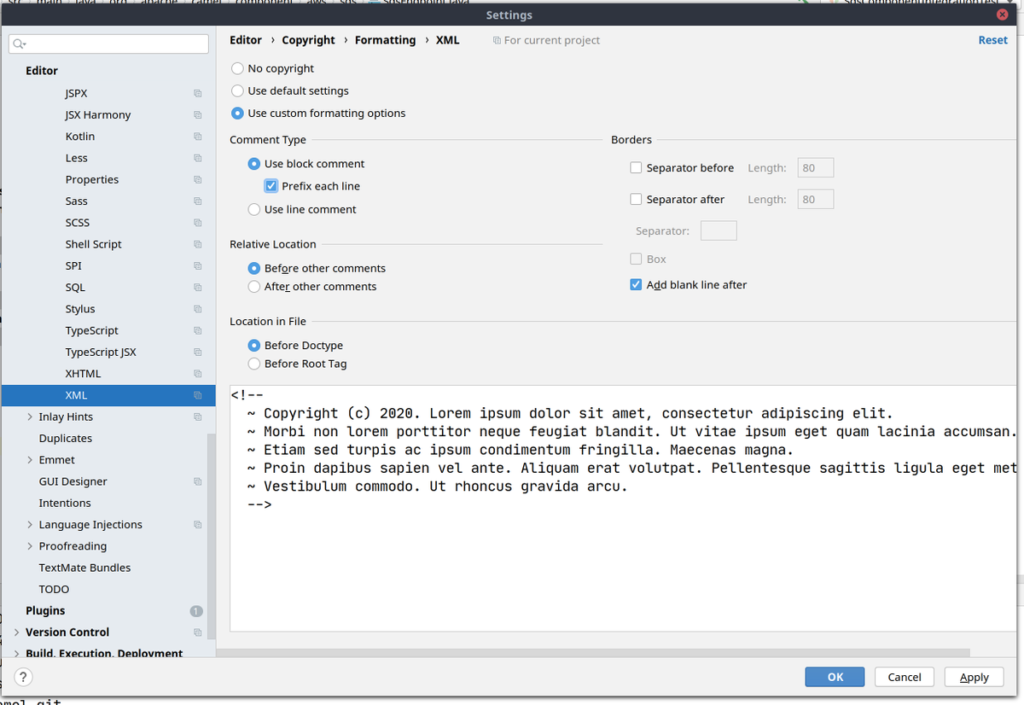
But you probably don’t want to have that enabled, so enable it, set the character you want and that’s it.
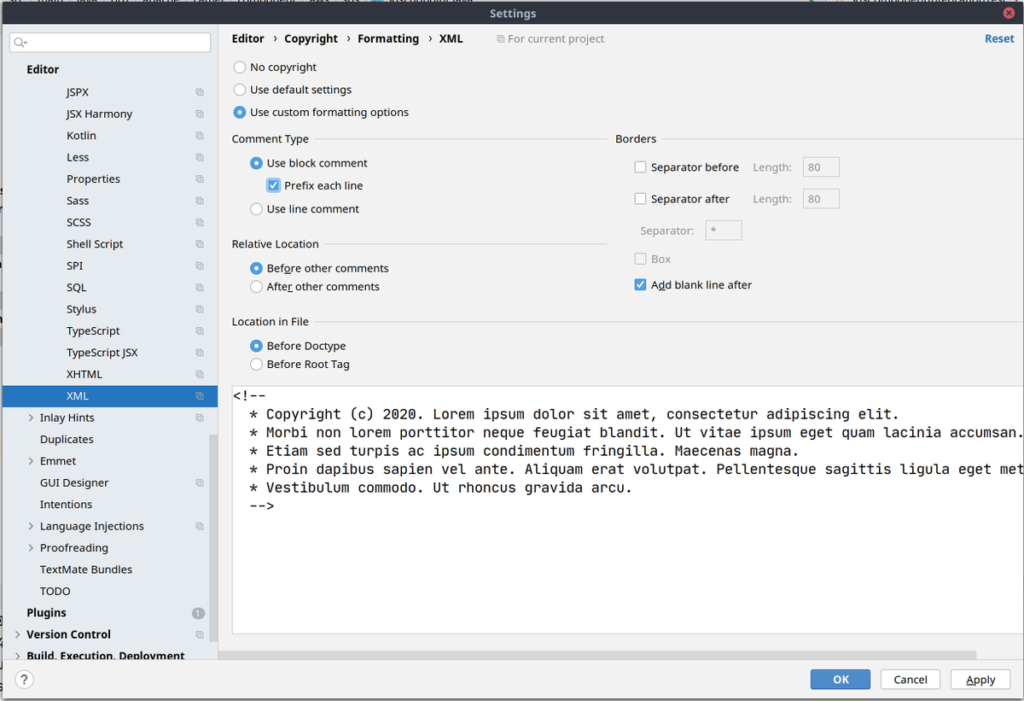
It’s tricky and not very user-friendly, but at least there is a work-around. I logged this usability problem in YouTrack. Hopefully it will be fixed in a future version.