A few weeks ago I bought a headset so that I can use Skype more comfortably and listen to music loudly without disturbing my neighbors. There was one nuisance though: I had to open the sound preferences to switch the sound card whenever I wanted to switch the output.
After some hacking, I found out that you can quickly switch between devices by holding the Alt Option key and then clicking on the sound icon. The result should resemble this:
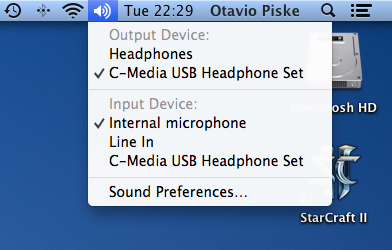
2 replies on “How to switch sound output or input in Mountain Lion”
That isn't new to mountain lion FYI.
It doesn't work for me. It just doesn't switch. :-/